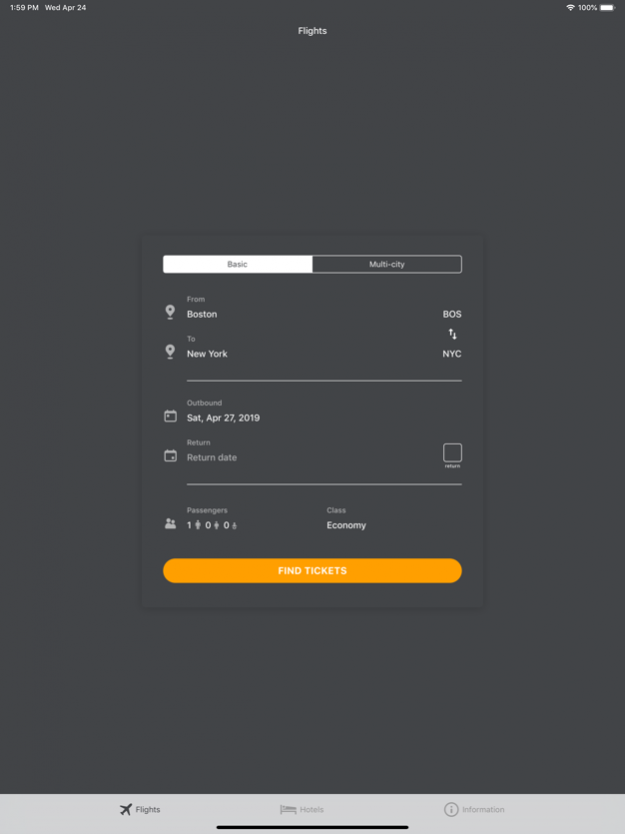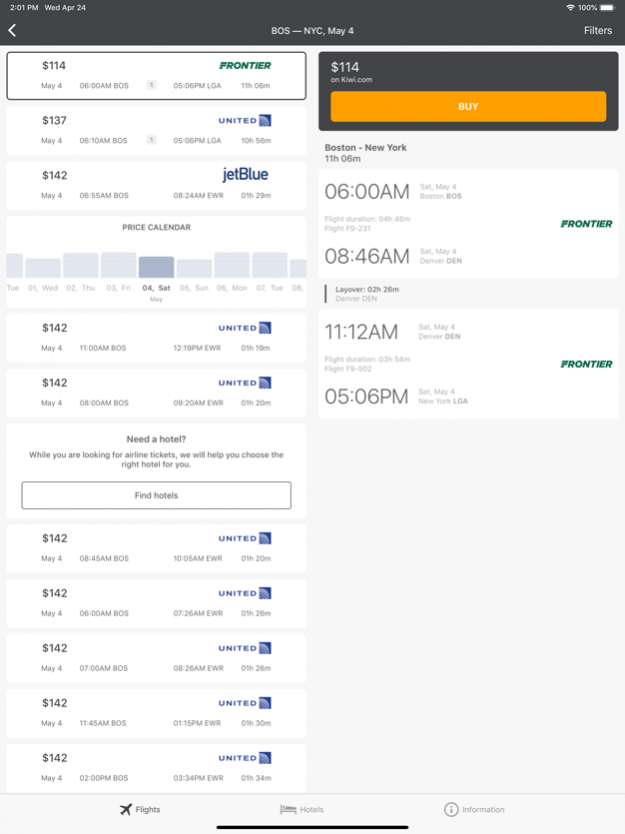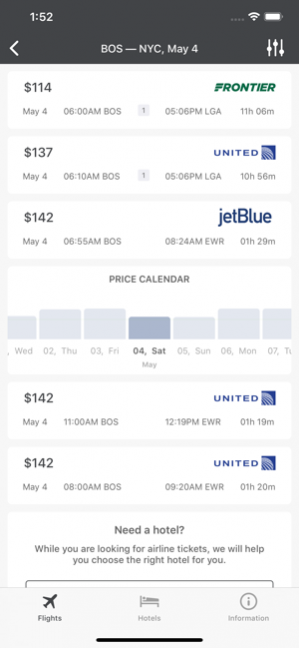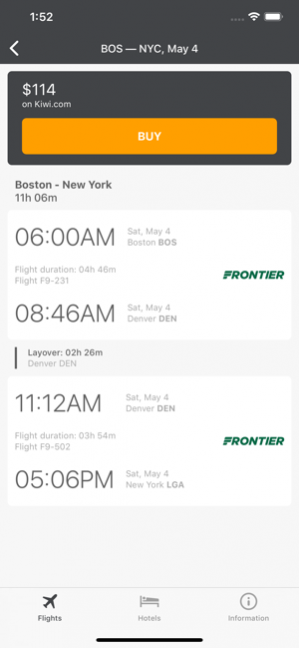All american airlines in app 2.92
Free Version
Publisher Description
Find and book cheap air tickets with no fees.
Cheap flights Pro App will compare airfares from hundreds of airlines and travel agencies, and deliver perfect deals directly to your device. Cheapest airline tickets are now just a click away in all city USA:
• Atlanta
• Chicago
• Los Angeles
• Dallas
• Denver
• New York
• San Francisco
• Charlotte
• Las Vegas
• Phoenix
• Houston
• Miami
• Orlando
• Newark
• Seattle
• Minneapolis
• Detroit
• Philadelphia
• Boston
• New York
• Fort Lauderdale
• Baltimore
• Washington
• Salt Lake City
• Washington
• Honolulu
• San Diego
• Tampa
• Cleveland
• Portland
• St Louis
• Oakland
• Kansas City
• Nashville
• Austin
• Sacramento
• Santa Ana
Features
Cheap flights App offers a number of features that ensure an enjoyable and hassle free flight search experience:
• Comprehensive search engine:
Compare airline tickets to get incredible offers across 1,038 regular, charter and low cost airlines, hundreds of travel agencies and 5 booking systems.
• Flexible filtering options:
Filter found cheap flights by stops, price, journey time and stopover duration. Or just book fastest / cheapest flight, selected by the Cheap flights App.
• Commission free:
We want you to get the lowest airfare for your flight. That is why you pay exactly the same price as displayed. No additional charges and no commission!
Cheap flights App lets you save money and time when searching flight tickets from all USA airlines:
• Alaska Airlines
• Allegiant Air
• American Airlines
• Delta Air Lines
• Frontier Airlines
• Hawaiian Airlines
• JetBlue
• Southwest Airlines
• Spirit Airlines
• Sun Country Airlines
• United Airlines
• US Airways
• Virgin America
• Air Wisconsin
• Cape Air
• CommutAir
• Compass Airlines
• Endeavor Air
• Envoy Air
• ExpressJet
• GoJet Airlines
• Great Lakes Airlines
• Horizon Air
• Island Air
• Mesa Airlines
• Nantucket Airlines
• PenAir
• Piedmont Airlines
• PSA Airlines
• Ravn Alaska
• Republic Airlines
• Shuttle America
• Silver Airways
• SkyWest Airlines
• Trans States Airlines
Easily search for cheap flights and compare thousands of options from hundreds of travel providers and airlines in seconds. Millions of people find cheap flights with us every year. Whether you’re looking for last-minute flights, domestic flights, international flights or seats on low-cost carriers, the perfect flight at the cheapest price is just a tap away.
Download the Cheap flights App now.
Nov 5, 2020 Version 2.92
Updated search for cheap flights
Updated interface, fixed error in displaying information about air tickets
Fixed a bug in the search for air tickets
About All american airlines in app
All american airlines in app is a free app for iOS published in the Recreation list of apps, part of Home & Hobby.
The company that develops All american airlines in app is Elena Blank. The latest version released by its developer is 2.92. This app was rated by 3 users of our site and has an average rating of 3.3.
To install All american airlines in app on your iOS device, just click the green Continue To App button above to start the installation process. The app is listed on our website since 2020-11-05 and was downloaded 134 times. We have already checked if the download link is safe, however for your own protection we recommend that you scan the downloaded app with your antivirus. Your antivirus may detect the All american airlines in app as malware if the download link is broken.
How to install All american airlines in app on your iOS device:
- Click on the Continue To App button on our website. This will redirect you to the App Store.
- Once the All american airlines in app is shown in the iTunes listing of your iOS device, you can start its download and installation. Tap on the GET button to the right of the app to start downloading it.
- If you are not logged-in the iOS appstore app, you'll be prompted for your your Apple ID and/or password.
- After All american airlines in app is downloaded, you'll see an INSTALL button to the right. Tap on it to start the actual installation of the iOS app.
- Once installation is finished you can tap on the OPEN button to start it. Its icon will also be added to your device home screen.